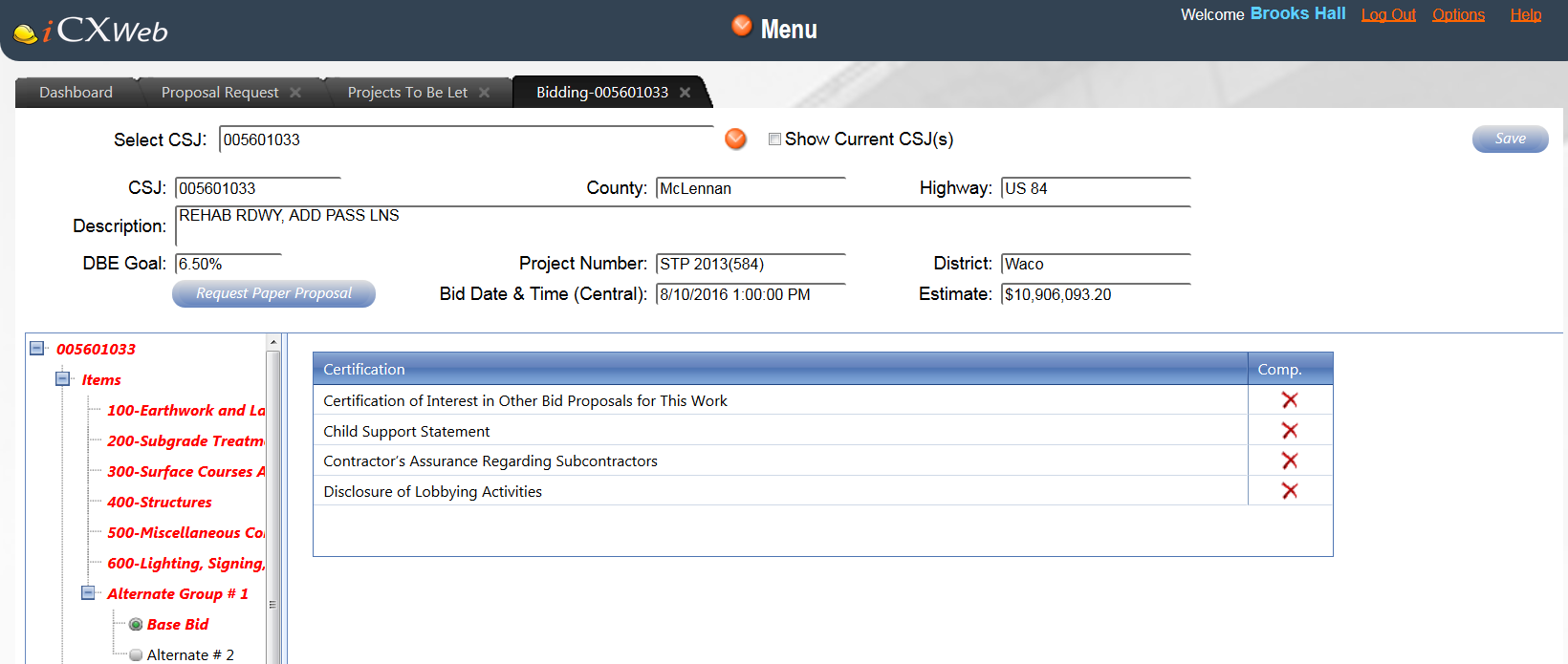
Certifications Windows allow for the review and acknowledgment of specific certification language for a contract. They may be accessed by clicking a specific Certification level in the Project Tree Structure in the Bidding Window.
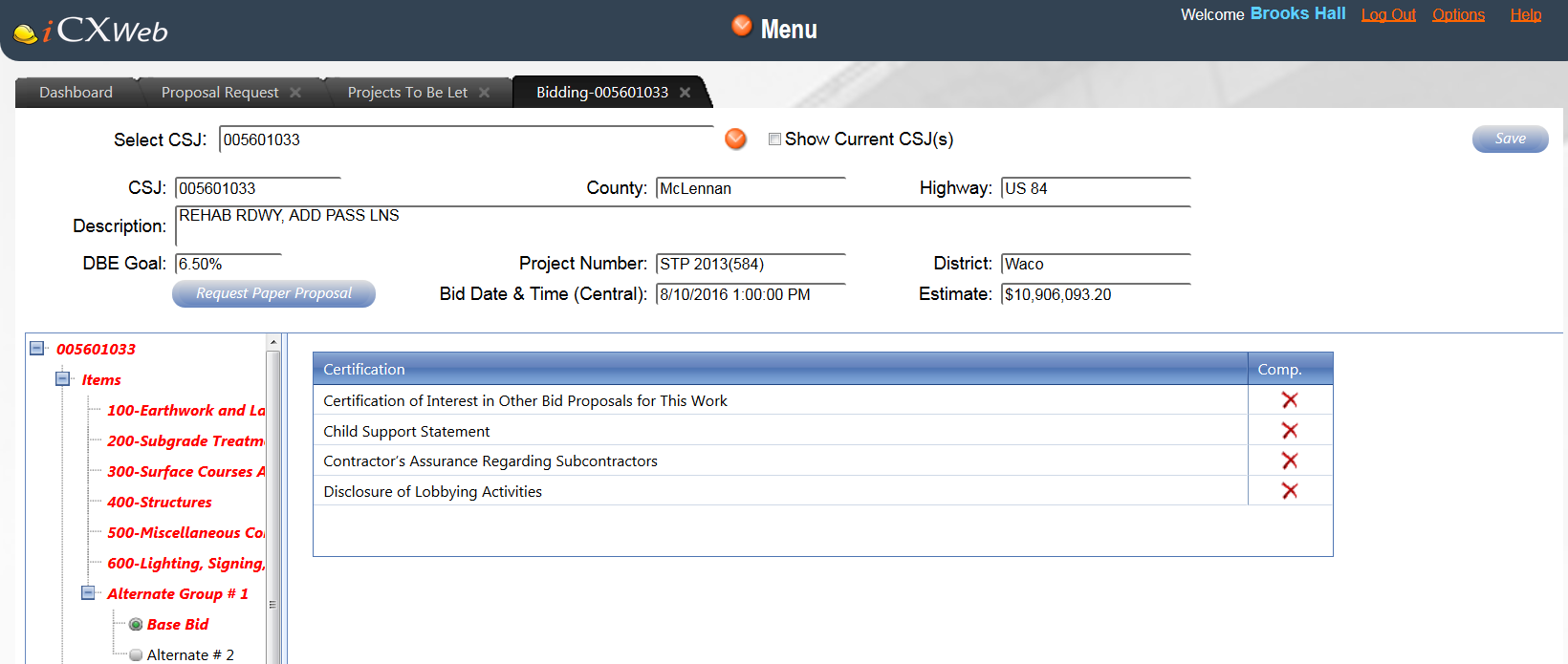
The Certifications Windows show certification text and a contractor's response for the certification selected in the tree structure. The bidder is required to provide a response to each certification before submitting a bid.
All visible elements (checkboxes, text fields, radio buttons, etc.) in the certifications window must have a response to be complete.
The individual certification names and the "Certifications" node in the tree structure start as red, bold and italic font when their information is incomplete. They change to normal, black font when all the certification information in a node is complete.
The certifications required for a contract are based on the funding source (Federal or State).